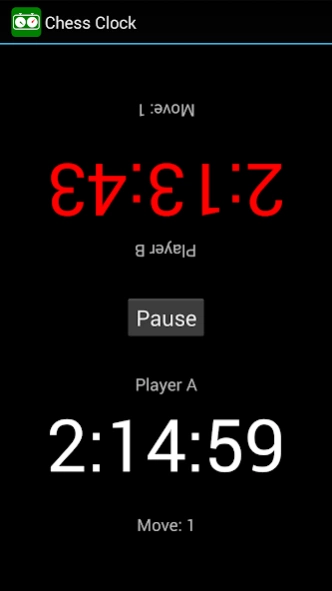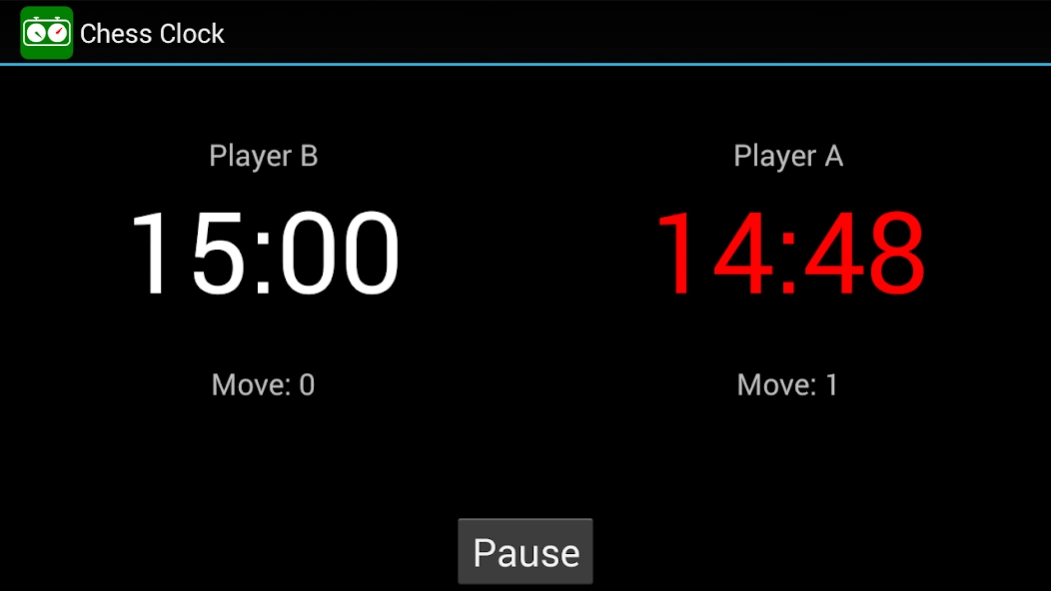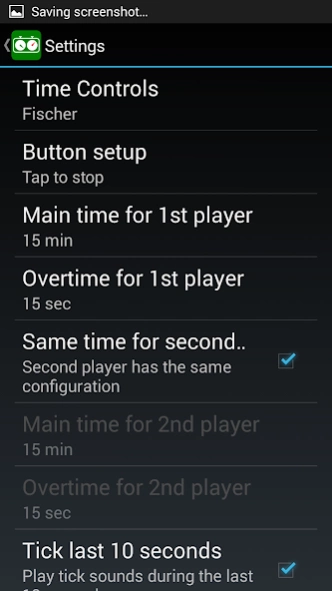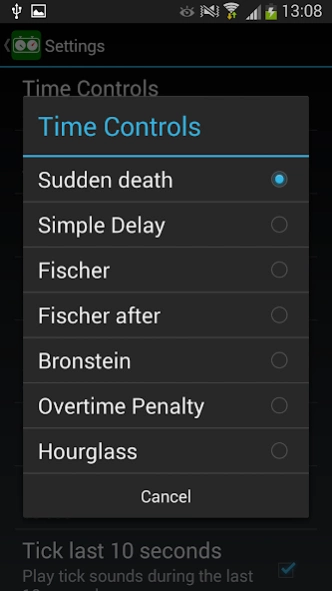Chess Clock 2.2.1
Free Version
Publisher Description
Chess Clock - A simple, yet highly configurable, chess clock.
This is an easy to use chess clock with many configuration options for simple
and more advanced time control. Besides chess, this app can also be used for other games as well.
This app supports the following time control options:
- Sudden death (no extra time added for each move)
- Simple delay (the time starts decreasing for each move only after after a predefined delay)
- Bronstein delay (time is added at the end of each move, but the remaining time never increases)
- Fisher (a small amount of time is added at the beginning of each move)
- Fisher-after (a small amount of time is added at the end of each move)
- Overtime penalty (the clock starts counting up after time expires).
- Hourglass mode (every second one player consumes is added to the opponents clock).
Chess Clock can also be found as part of Gamer's Army Knife, an app comprising a set of useful tools for board and party games.
About Chess Clock
Chess Clock is a free app for Android published in the Board list of apps, part of Games & Entertainment.
The company that develops Chess Clock is 100dof. The latest version released by its developer is 2.2.1.
To install Chess Clock on your Android device, just click the green Continue To App button above to start the installation process. The app is listed on our website since 2017-07-12 and was downloaded 0 times. We have already checked if the download link is safe, however for your own protection we recommend that you scan the downloaded app with your antivirus. Your antivirus may detect the Chess Clock as malware as malware if the download link to com.dof100.gamersarmyknife.chessclock is broken.
How to install Chess Clock on your Android device:
- Click on the Continue To App button on our website. This will redirect you to Google Play.
- Once the Chess Clock is shown in the Google Play listing of your Android device, you can start its download and installation. Tap on the Install button located below the search bar and to the right of the app icon.
- A pop-up window with the permissions required by Chess Clock will be shown. Click on Accept to continue the process.
- Chess Clock will be downloaded onto your device, displaying a progress. Once the download completes, the installation will start and you'll get a notification after the installation is finished.